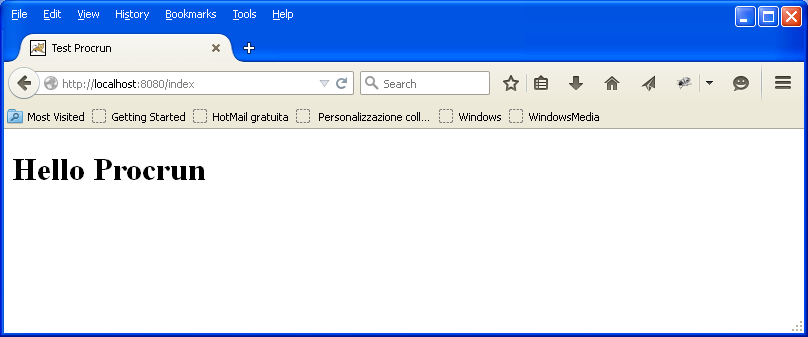Monday, February 23, 2015
Spring boot 1.4 run as windows service Procrun
The challenge was starting spring boot application as windows service. I spent a long time searching on the Internet the solution but I didn't find it.
My solution was the following.
First I created an application using start.spring.io
Then, I created a project to which I added spring-boot-loader dependency
<dependency>
<groupId>org.springframework.boot</groupId>
<artifactId>spring-boot-loader</artifactId>
<scope>provided</scope>
</dependency>
because of the need to extend the JarLauncher class.
Spring boot provides a special launcher that changes the java behaviour class loader. The class org.springframework.boot.loader.JarLauncher creates a special class loader and boostraps the application.
Since I wanted to launch the application as a window service, I chose Procrun as service manager.
Procrun needs two start and stop methods or one method with string array parameter (see procrun project for more details). Therefore I created a Bootsrap class that extended JarLauncher and implemented the methods that Procrun needs.
public class Bootstrap extends JarLauncher {
private static ClassLoader classLoader = null;
private static Bootstrap bootstrap = null;
protected void launch(String[] args, String mainClass, ClassLoader classLoader, boolean wait)
throws Exception {
// spring boot 1.2 Runnable runner = createMainMethodRunner(mainClass, args, classLoader);
// spring boot 1.2 Thread runnerThread = new Thread(runner);
Thread runnerThread = new Thread(() -> {
try {
createMainMethodRunner(mainClass, args, classLoader).run();
}
catch(Exception ex) {}
});
runnerThread.setContextClassLoader(classLoader);
runnerThread.setName(Thread.currentThread().getName());
runnerThread.start();
if (wait == true) {
runnerThread.join();
}
}
public static void start (String []args) {
bootstrap = new Bootstrap ();
try {
JarFile.registerUrlProtocolHandler();
classLoader = bootstrap.createClassLoader(bootstrap.getClassPathArchives());
bootstrap.launch(args, bootstrap.getMainClass(), classLoader, true);
}
catch (Exception ex) {
ex.printStackTrace();
System.exit(1);
}
}
public static void stop (String []args) {
try {
if (bootstrap != null) {
bootstrap.launch(args, bootstrap.getMainClass(), classLoader, true);
bootstrap = null;
classLoader = null;
}
}
catch (Exception ex) {
ex.printStackTrace();
System.exit(1);
}
}
public static void main(String[] args) {
String mode = args != null && args.length > 0 ? args[0] : null;
if ("start".equals(mode)) {
Bootstrap.start(args);
}
else if ("stop".equals(mode)) {
Bootstrap.stop(args);
}
}
}
In the spring boot application class I changed the main method with:
private static ApplicationContext applicationContext = null;
public static void main(String[] args) {
String mode = args != null && args.length > 0 ? args[0] : null;
if (logger.isDebugEnabled()) {
logger.debug("PID:" + ManagementFactory.getRuntimeMXBean().getName() +
" Application mode:" + mode + " context:" + applicationContext);
}
if (applicationContext != null && mode != null && "stop".equals(mode)) {
System.exit(SpringApplication.exit(applicationContext, new ExitCodeGenerator() {
@Override
public int getExitCode() {
return 0;
}
}));
}
else {
SpringApplication app = new SpringApplication(TestProcrunApplication.class);
applicationContext = app.run(args);
if (logger.isDebugEnabled()) {
logger.debug("PID:" + ManagementFactory.getRuntimeMXBean().getName() +
" Application started context:" + applicationContext);
}
}
}
Then, I installed the service with prunsrv.exe
prunsrv.exe //IS//test-procrun --DisplayName="test-procrun" --Description="test-procrun" --Startup=auto --Install=%CD%\prunsrv.exe --Jvm=auto --Classpath=%CD%..\target\test-procrun-0.0.1-SNAPSHOT.jar --StartMode=jvm --StartClass=it.test.procrun.Bootstrap --StartMethod=start --StartParams=start --StopMode=jvm --StopClass=it.test.procrun.Bootstrap --StopMethod=stop --StopParams=stop --StdOutput=auto --StdError=auto --LogPath=%CD% --LogLevel=Debug
source code spring boot 1.2,1.3
source code spring boot 1.4
Subscribe to:
Posts (Atom)